📜 Step-by-Step Guide to Creating a Discord Bot: Requirements, Setup, and Development Process
Discord bots are excellent tools for managing communities, integrating games, or automating various tasks on the platform. In this guide, we’ll explore all the steps involved in creating your own Discord bot. From the necessary software to developing and deploying your bot, every step will be covered in detail. Additionally, we’ll show you how to set up your bot using a v14 slash command-supported template available on GitHub.
📖 What is a Discord Bot and Why Use One?
Discord bots are programs that add various functions and automation to your servers. These bots can interact with users via specific commands, manage messages, host games, or provide information. Especially for managing large communities, having a Discord bot is a significant advantage.
Why Should You Create a Discord Bot?
- Automation: Bots automate routine tasks on the server.
- Increase Engagement: They can organize games or polls to boost interaction among users.
- Community Management: Bots help manage members, block spam, and perform other administrative tasks.
- Customization: You can tailor your bot to suit your specific needs.
📗 Necessary Software and Tools
To create a Discord bot, you’ll need a few essential tools:
- Node.js: Discord bots are usually JavaScript-based and run on Node.js. Node.js allows you to execute JavaScript code server-side.
- Discord.js: This is a popular JavaScript library for interacting with the Discord API.
- Git: You can quickly start by cloning the project from GitHub.
- A Code Editor: Use a code editor like Visual Studio Code or Sublime Text.
- Discord Developer Account: You’ll need a Discord developer account to create your bot.
📗 How to Create a Discord Bot?
📌 Accessing the Discord Developer Portal and Creating a Bot
The first step in creating a bot is to access the Discord Developer Portal. This portal is where you’ll manage and configure your bot.
Step 1: Access the Discord Developer Portal
- Go to the Discord Developer Portal.
- Log in with your Discord account.
Step 2: Create a New Application
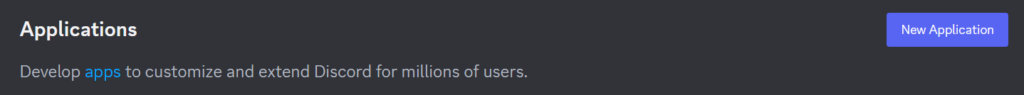
- Click the “New Application” button.
- Name your application and click “Create.”
- After your application is created, go to the “Bot” tab and click the “Add Bot” button to add your bot.
Step 3: Save Your Bot Token
- In the Bot tab, you’ll see your bot’s token. This token is the authentication information you’ll use to run your bot. Keep your token secure and do not share it with anyone.
📌 Installing Node.js and Discord.js
Before you can start developing your bot, you need to install the necessary software. First, install Node.js on your computer. After installation, verify that Node.js is successfully installed by running the following command in your terminal or command prompt:
node -vNext, add the Discord.js library to your project by running:
npm install discord.js📌 Using the Bot Code and GitHub Template
You can quickly set up your bot by using a ready-made template from GitHub. This template includes support for v14 slash commands and contains many features you’ll need to create a modern bot.
Clone the GitHub Project:
Use the following command in your terminal or command prompt to clone the project:
git clone https://github.com/Danteon0/discord-bot-template-v14Navigate to the project directory and install the necessary dependencies:
cd discord-bot-template-v14
npm install📌 Editing the Config.json File
After cloning the project, open the config.json file and paste your bot token in the appropriate field. This token will allow your bot to connect to the Discord server when you run it.
{
"author": ["AUTHOR_ID"],
"token": "BOT_TOKEN",
"clientId": "CLIENT_ID"
}Upload slash commands to discord:
node deploy-commands.jsAfter adding your token, you can start your bot with:
node main.jsYour bot should now be up and running on the server you specified.
📌 Testing and Developing Your Bot
Once your bot is running, you can test it and start adding features. To verify that your bot is working correctly, run a few commands on the designated server.
Suggestions:
- Add Commands: Commands are located in the
commandsfolder. To add a new command, create a new JavaScript file in this folder. - Add Events: Events are located in the
eventsfolder. To add a new event, create a new JavaScript file in this folder. - Database Integration: Use a database to store user data for your bot.
📌 Deploying Your Bot
After developing your bot, you might want to deploy it to a broader audience. To keep your bot running continuously, you can use a VPS (Virtual Private Server) or a cloud service.
- Recommended Services:
- Heroku: Ideal for small bots with a free plan.
- DigitalOcean: Offers affordable cloud services for larger projects.
- AWS (Amazon Web Services): Provides high scalability and security.
🛠️ Support
If you need help or have any questions, feel free to reach out:
- Join our Discord server: Join here
- Github Issues: Go to Github
By following these detailed instructions, you can set up your own Discord bot using this infrastructure. Enjoy building your bot!
Conclusion and GitHub Link
In this guide, we’ve explored how to create your Discord bot from scratch, including the necessary software, tools, and how to test and develop your bot. When starting your Discord bot development, you can save time and create a more functional bot by using the v14 slash command-supported bot template on GitHub.
Remember, following the essential steps correctly is key to making your bot stable and functional. You can use this guide as a reference while developing a bot to serve Discord communities.
